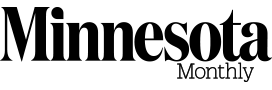From time to time I receive information about some of the latest tech tools for the savvy traveler. With smartphones and iPads becoming more ubiquitous, many of the latest offerings for those on the go come in the form of an app for download. Yet some tech products are built to make our mobile devices themselves more useful. Some of them seem very practical; some are downright goofy. Perhaps this first new tool is a little bit of both.
 HANDeBand. Perhaps this device would be bettered titled Get a Grip. However, I shouldn’t poke fun, as my own smartphone has been the victim of two hazardous drops in parking garages during various trips. (Obvious tip number one: Put the phone in a secure pocket before reaching for the luggage in the trunk. Tip number two: Learn from tip number one, but that’s another post.) Secured to the back of the mobile device, the HANDeBand features a sleeve for one finger on a smartphone or two fingers for a tablet version, allowing users to easily access data one-handed without actively holding the device. Emailing, playing games, taking steady photos, or texting becomes easier, and the finger loop can also double as a table stand. The finger loop can also detach from its base, making the phone easier to slide into a pocket. Pretty clever.
HANDeBand. Perhaps this device would be bettered titled Get a Grip. However, I shouldn’t poke fun, as my own smartphone has been the victim of two hazardous drops in parking garages during various trips. (Obvious tip number one: Put the phone in a secure pocket before reaching for the luggage in the trunk. Tip number two: Learn from tip number one, but that’s another post.) Secured to the back of the mobile device, the HANDeBand features a sleeve for one finger on a smartphone or two fingers for a tablet version, allowing users to easily access data one-handed without actively holding the device. Emailing, playing games, taking steady photos, or texting becomes easier, and the finger loop can also double as a table stand. The finger loop can also detach from its base, making the phone easier to slide into a pocket. Pretty clever.
Tripit Pro. If you rely on travel apps on the go, then you more than likely have seen or used Tripit, as it is one of the more popular mobile trip organizers. Since the app already parses airline information to create an itinerary, implementing its latest feature requires minimal effort: Seat Tracker. Now Tripit Pro users can utilize the new feature to make sure they are no longer stuck in the middle seat on a long flight. The app will track seat reservations on applicable flights and if it finds a more desirable seat it will send a text, email or alert with instructions on how to claim it. The Seat Tracker function is only available to Pro users ($49 a year membership), which also provides features such as fare tracking, check-in reminders and gate change notifications.
Fluent Road. A brand well associated with travel guides, Lonely Planet recently released two new products: Fluent Road and Best Trips. Fluent Road is the company’s first product to help travelers learn a new language. The program is powered by Fluenz, an online language course that uses a technique to teach travelers important phrases that are useful on the go. Fluent Road also incorporates subjects such as dining, accommodations, shopping and directions that can be used in casual conversations in order to connect with the local culture. The program is available now in Spanish, but plans call for French, Portuguese and German in the near future. The subscription-based pricing is currently $9 per month for a one-month subscription, $21 for three months or $30 for six months for new users.
Best Trips. Lonely Planet also recently released its newest series of enhanced ebooks, Best Trips, via Inkling, a new platform for interactive reading experiences. This new series of books takes full advantage of iPhone, iPad and iPod touch capabilities, providing “readers” with specific trips by car. Each book contains 30 trips, from two days to two weeks. As you would expect, each trip contains vivid descriptions, itineraries, photos and video about local attractions, dining, and more. Yet, making the books more interactive, Lonely Planet has partnered with Foursquare to provide up-to-the-minute hotel and restaurant info right in the book itself. Each trip has an interactive map and a built-in, five-day weather forecast widget. You can plan your entire trip without ever leaving the “book.” Each of the Best Trips series (which currently includes titles devoted to California, New England, Pacific Northwest, Italy, France and Ireland) are available each for $14.95 at the Inkling website, through the Inkling app for iPad or iPhone, or as individual apps in Apple’s App Store.
Bonus travel tech tip: Since I began this post speaking from experience, I thought I would offer a recently learned lesson. Consider bringing along a travel charger for your mobile phone with an adapter that can plug into your rental car. Map apps drain battery life, and unless you are good at quickly memorizing turn-by-turn directions at highway speeds in a busy, unfamiliar city before your smartphone goes dark, you’ll be glad you brought it along.